For the writing of this article, we examined all possible solutions for the query: "how to check music for copyright online"

Music from this video
The fastest and easiest way to check the music for a license is the "Music from this video" block at the very end of the description of the video clip on YouTube.
What is it
Any resource using copyrighted content must provide information about the composition. YouTube is no exception, it displays information about the author of the audio track at the bottom of the description under the video. This is what the "music from this video" block is intended for.
However, a lot depends on the type of copyright license and the licensor with whom the contract was signed. It is also worth considering that the information under the video does not always have such a block available. This does not mean that the song is free to use.
Pros
About 70% accuracy of finding
Checks remixes, covers
No time delays
Cons
Deviation can be up to 30%
No country information
How does it work
1. Go to youtube video. In the description, click on the "More" button.
Scroll down to the "Music from this video" block
2. If the block is present, then with a 95% probability the work has licensed rights
For whom
If you are not very concerned about the accuracy of finding the copyright, then this method will suit you
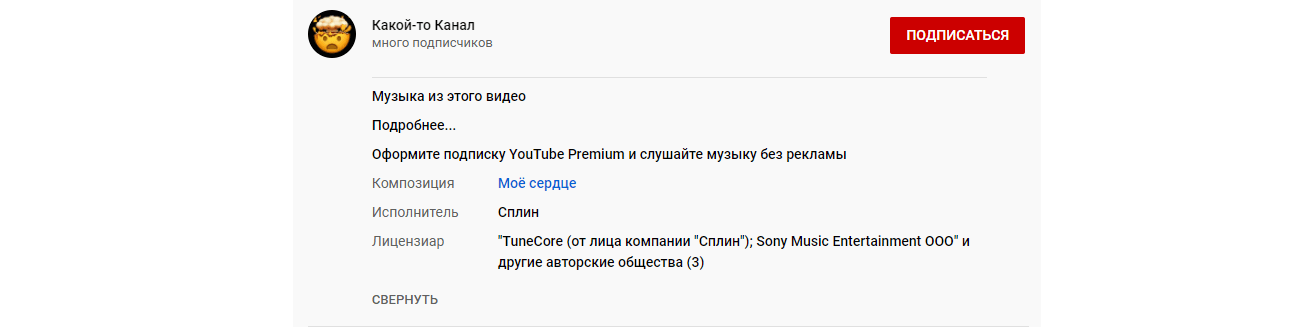
Upload video
What is it
Do you got a "copyright claim"again? All bloggers have faced a similar situation. Although this is the most unpleasant moment in publishing a video on YouTube. However, you can also benefit from it.
To do this, it is worth checking the music on the copyright, even before uploading to YouTube. This way we can be 100% sure whether it is possible to use this particular song for our own purposes.
Pros
100% accuracy
Shows country restrictions
Specifies remixes and covers
Cons
On average, it takes 10 minutes to check
Ability to use editing software / download video
How does it work
1. Go to the video of the song we need on YouTube. Download in .mp4 / .avi format (quality does not matter)
2. Go to "YouTube Studio". Download the downloaded video. We publish with limited access or open, if on a "gray" channel.
3. After full processing, we receive information about the presence or absence of a salary from the author.
For whom
Professional video editors and bloggers who earn from the publication of videos.
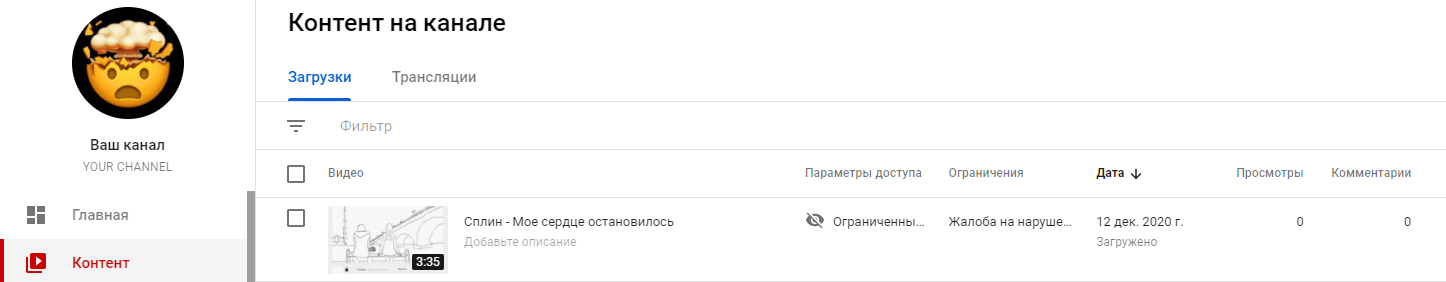
Check online at eProves
What is it
On November 4, 2020, an online music copyright check service for YouTube was launched. With us, in just one click, you can check the selected song and get the text to indicate the author. Which will help to avoid complaints from the right owner in the future.
At the time of this writing, more than 20 thousand people are already using the service users. And developments are underway to simplify the search for copyright-free music in the public domain.
Pros
99.8% accuracy of finding
Successfully finds remix, cover, trap versions
Possibility to specify the author
Verification time takes less than 15 seconds
Cons
No country restriction information
How does it work
1. Go to the page for online verification.
Where in the search bar we enter the title / link to the video with the song.
2. In just 15 seconds we get the result
3. If the song is not copyrighted or has a Creative Commons license, then you can freely use and monetize it on your channel. For be sure to indicate the artist and the name of the song by clicking the "Copy" button and paste the text in the description under the video.
For whom
All of the above, as well as those who do not want to spend more than 10 minutes checking with youtube
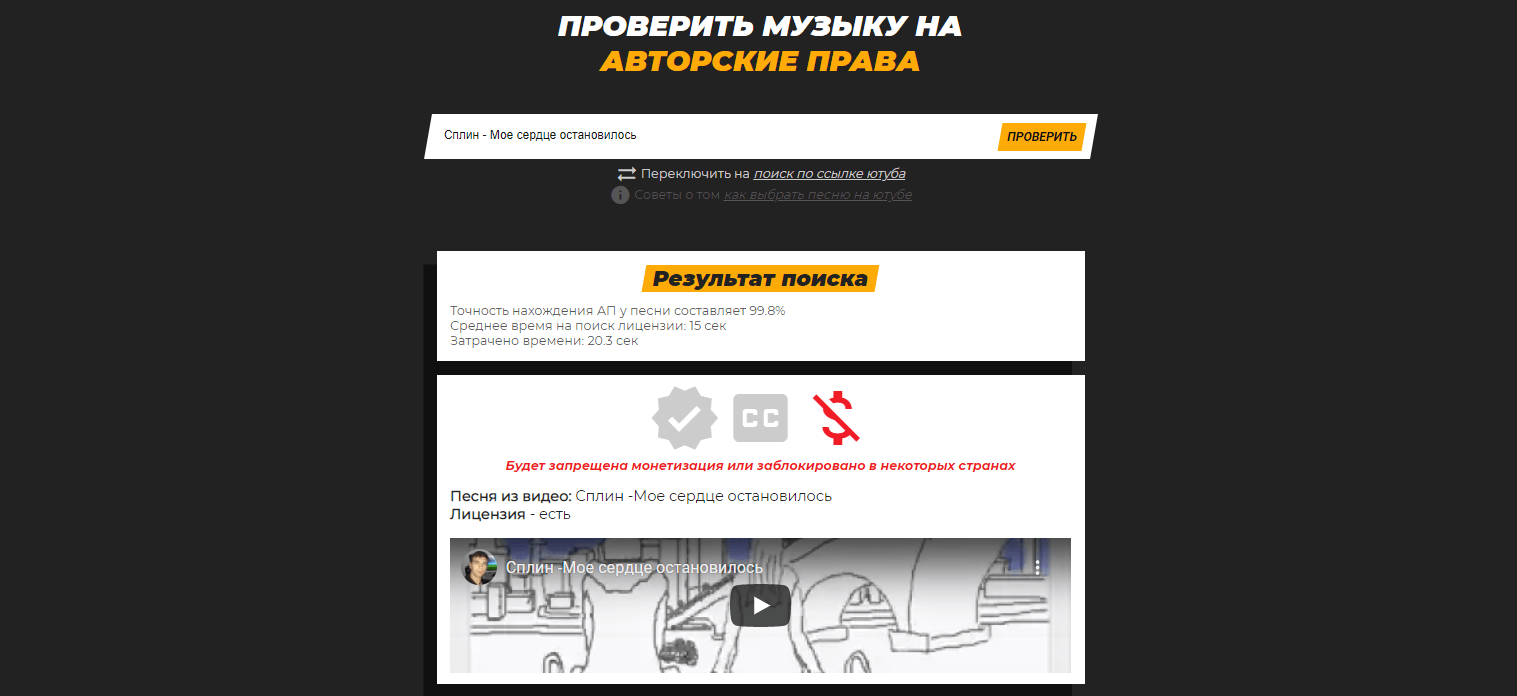
The record library is located in the "Creative Studio". Until May 2020, there were 2 sections: "free music" (over 100 thousand audio tracks) and "terms of use of music". The "free music" section has an advanced search for music by mood, genre and duration. The selected music, you can freely use in editing your videos.
The section "music terms of use" was a service for checking music for copyright. But it was removed due to "not popular".
Check on YouTube
Using the "Music Terms of Use" section , it was previously possible to check the availability of a license, as well as restrictions on the composition set by the author: prohibition of monetization, restriction / blocking of videos (in different countries) or a strike on a channel. After that, for your consideration, you might decide whether to use this song.
However, since such a service has ceased to exist, then you can use "free music" in order to find the desired song.
Pros
Large database of free music
Can be downloaded directly from youtube
Cons
Heavy filtering by groups
A lot of time to find a suitable composition
How does it work
1. Go to YouTube Creative Studio. On the left, in the sidebar, go to the "Music Library" page.
2. Go to "free music" and choose a track to your taste. Also in the section "sound effects" we select transition effects and others.
3. Download the song to your computer using the download button on the right.
For whom
Who did not dare to choose a song. And is in search of free music.
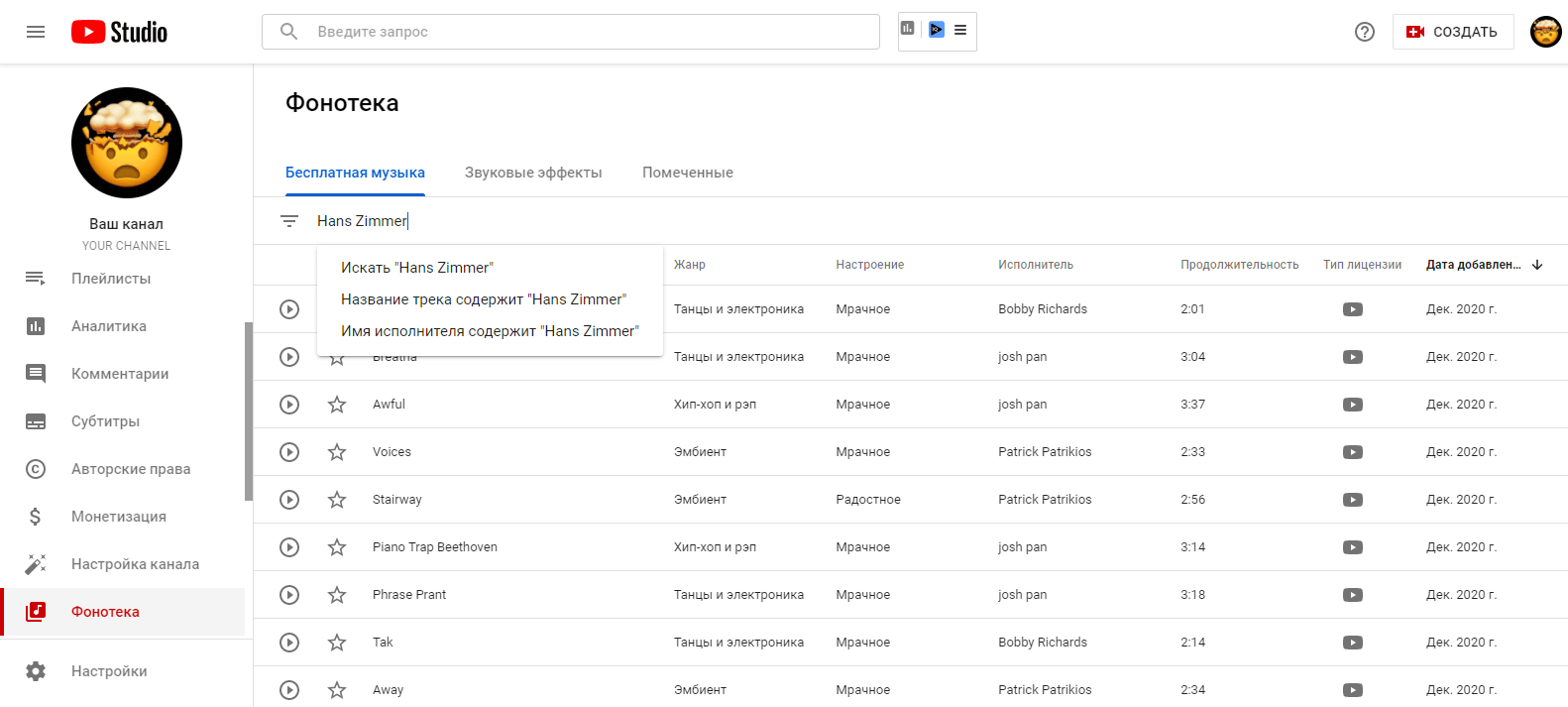
We managed to present information about three ways to check music on AP. In addition, they added a bonus, the fourth way to search for free music in the YouTube music library.
Which of these methods to use is up to you. We advise you to briefly read the article on how to choose a song to test?
