eProves is ready to check absolutely any song from the Internet for copyright. Only for this, you need to choose the right music track. We will tell you about this!
Original song
Choose music from the actual author of the song - the official copyright holder from the original source. Otherwise, if you check the remix / cover / trap of the song, then there is a chance that the license will not be recognized. From this we conclude that it is worth using music that has been tested on our service.
If we checked the original song, then we will use it. If you checked the modified version of the remix / cover / trap / filters, then you should use it. So you will avoid unpleasant situations with blocking videos, removing monetization or, even worse, a strike on a channel from YouTube.
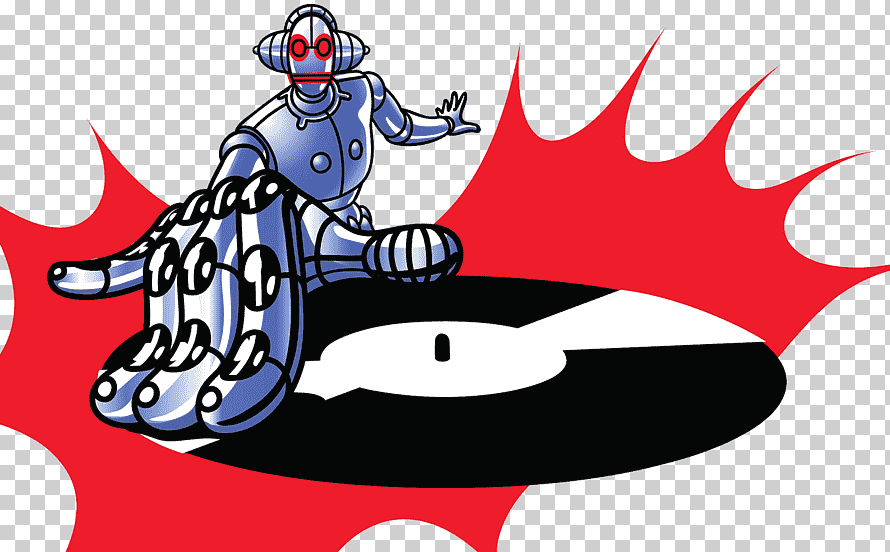
This is one of the main commandments when checking music for a license. However, this life hack can be used to circumvent copyright.
Read more about the benefits of using remixes and covers of a song here.
After we figured out the choice of the song. You should check the audio track on eProves by song title or a link to a video clip from youtube.
Search by song title
In the first case, we simply write "song - author" and send it for verification. On average, the verification time takes 15 seconds for this type of search. It is important to indicate not only the author, but also the title of the work in the format: «James Brown - The Boss». Only then will the search work efficiently and find the right option.
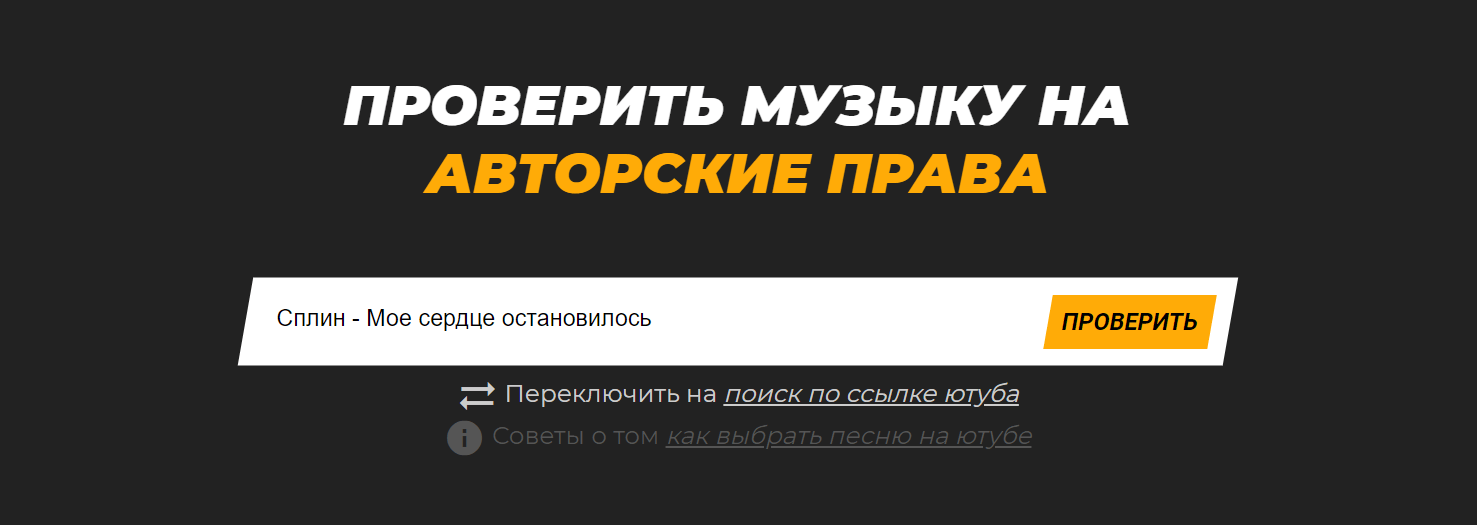
Searching for copyright by a link to a YouTube video takes less than 12 seconds and has a more accurate search. However, several important points should not be overlooked:
We do not check
Multiple songs
Yes it is! No need to check the list of the best songs or new album of your favorite artist. The check will not work correctly - by specifying the answer to the first match found. At the same time, the percentage of finding copyrights will drop to 50%.
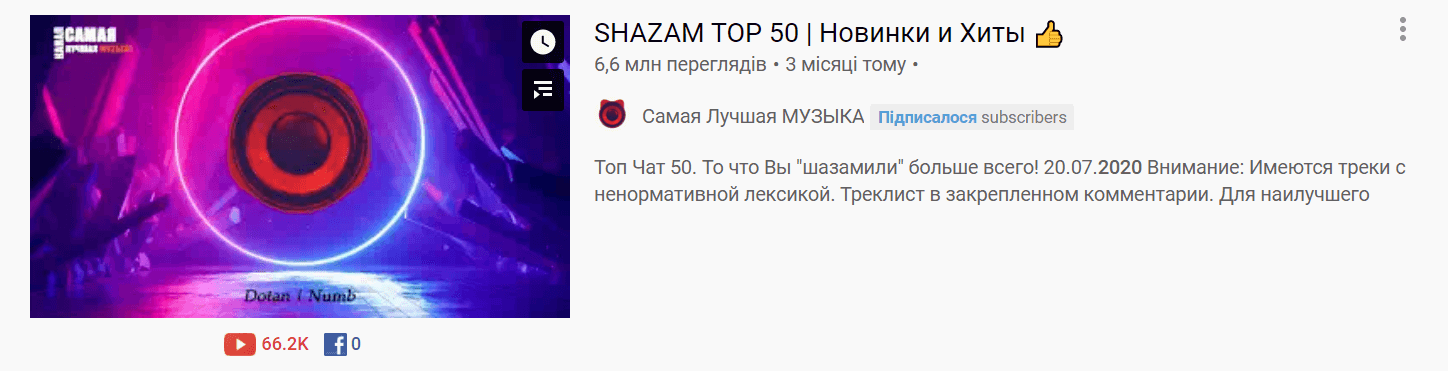
Therefore, to be sure of a license, we strongly recommend that you send for verification a link with one track inside the video, or better to the author's official clip.
Live
Please note that checking live video on YouTube will also not give a positive result. In case of checking incorrect video content, the service will report a failure and display the error "Something went wrong!"
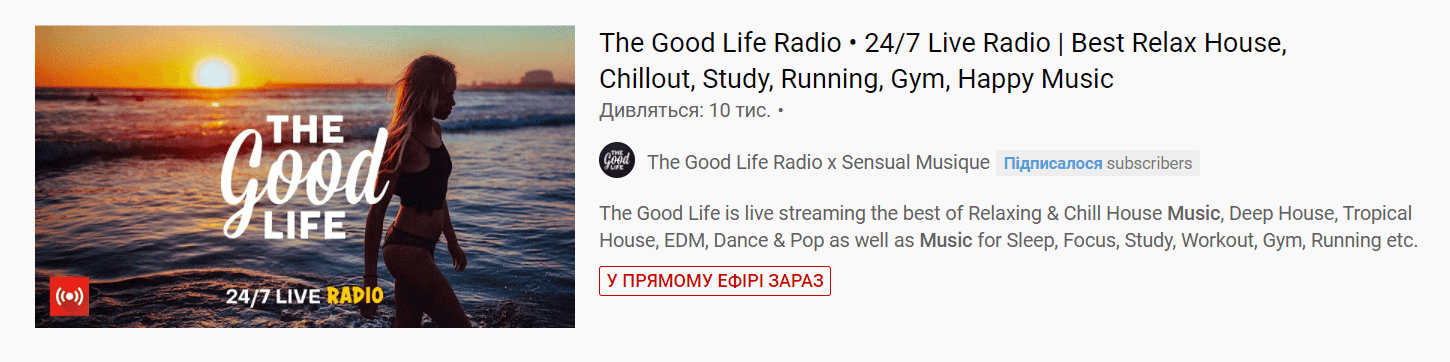
Limited videos
For the algorithm to work correctly, the video must be publicly available. Only if this condition is met, our bot will be able to find your video and check for the presence of copyright inside.
If you ignore this condition, you will receive a validation error message "Something went wrong!"
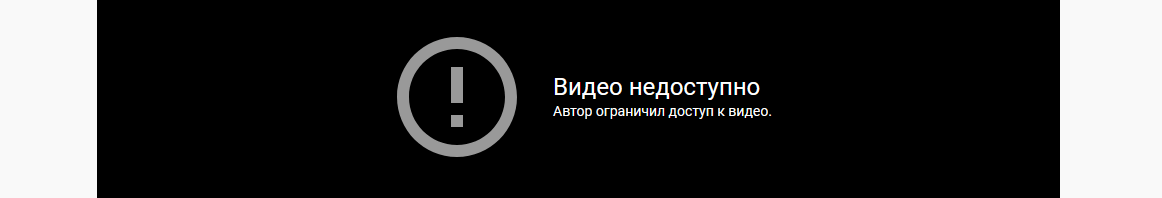
Sponsored videos
The situation is completely the same as with private videos. A bot won't be able to check a song if it doesn't have access to it. You will receive an error message about checking algorithms.
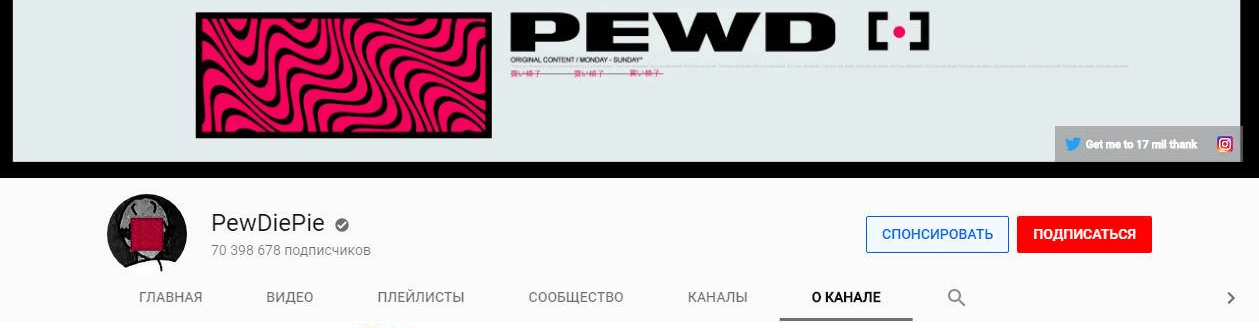
Simultaneous check
You will not be able to request multiple checks for different songs at the same time. One user - one check until you get the result. After that, you can check again all the desired music. Made for spam protection.
Indicate author of song on YouTube
The most important moment after we found the right song for us without copyright. You need to indicate the name of the music - the author and the type of license, for example Creative Commons in the description for the video. To do this, just click on the "Copy" button under the "Results" block. And paste the copied data at the beginning of your YouTube video description.
The indication of data about the music used in the video is important in order to avoid claims from the right of the owner in the future. When the author signs a contract with the label or starts monetizing his audio works.
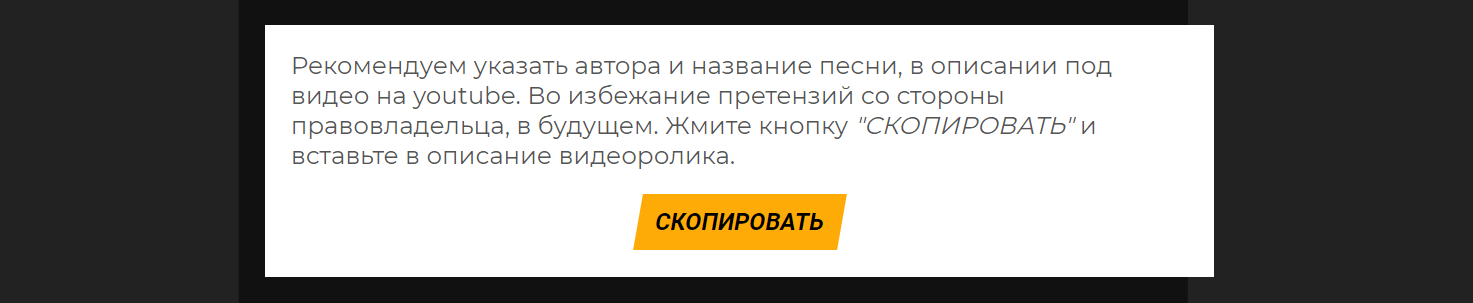
Learn more about the importance of the Copy button for conscientious use of music.
