In this article, we have shared selected life hacks for YouTube. Which will help make it easier to find copyright-free music when creating content for your videos.
Find music
First of all, it is extremely important to decide on the song you want to use. For example, this will be: «James Brown - The Boss».
After we have selected a track, we need to check it for a license from YouTube. To do this, go to the music check page and send a request for AP analysis. Then we get the result that the song we have selected has a license.
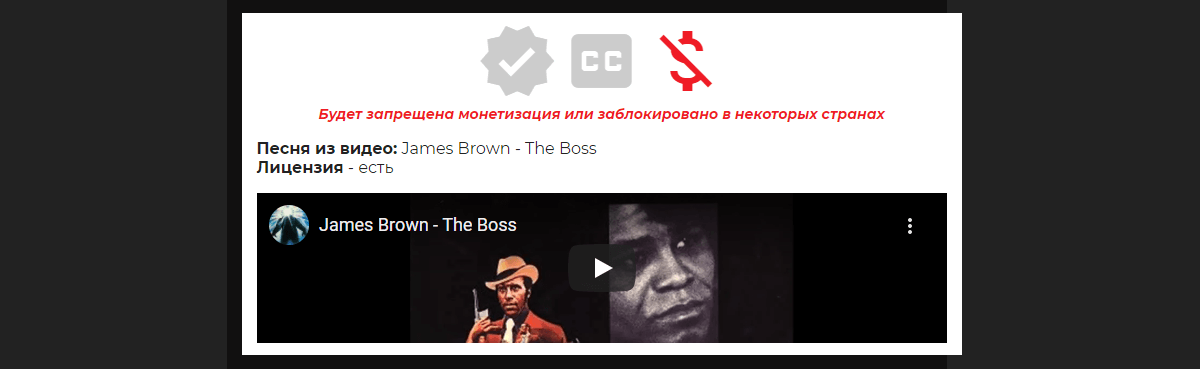
However, if we use copyrighted music, our video will receive a complaint from YouTube. To avoid this, we will find similar versions of the desired song, without a license.
Better ways
To get the desired result, we will use queries with "song name" and additional keywords that increase the likelihood of finding a song without a license.
A list of keywords, that greatly increase the chance of finding the audio track we want: +"no copyright" +"remix" +"cover" +"trap" +"bass boosted".
Using this life hack, we will be able to get music for videos with 95% accuracy, without blocking in the future. But there are +2 additional keywords that will increase the chances to 100% +"slow" +"fast".

However, it should be borne in mind that this song data will be significantly distorted from the original version. At the same time, if you are looking for a not very popular or a fairly new audio composition, then there is a chance that the searches will not return any results.
In this case, do not get upset, you just need to speed up / slow down the audio track x1.3 times in the editing software you are using. This will be enough to prevent YouTube's ContentID from recognizing the song's bitrate.
Example
Let's look at the example of the song we have chosen. Forming a request in the format: "james brown - the boss remix".
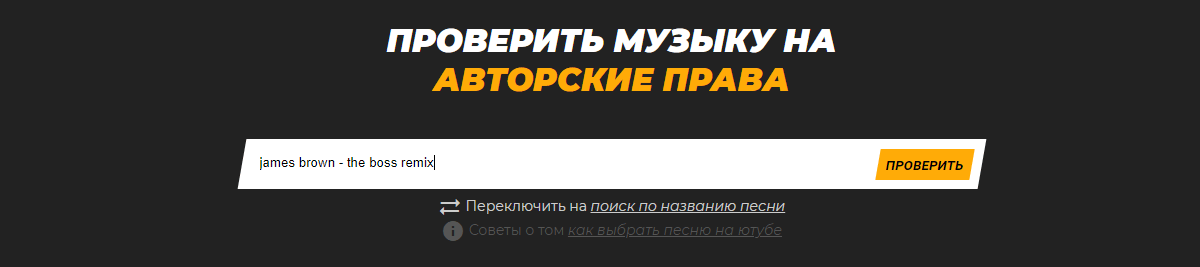
Check music for copyright
Well, then the usual procedure for checking a song follows, which is detailed in the article on how the service works.
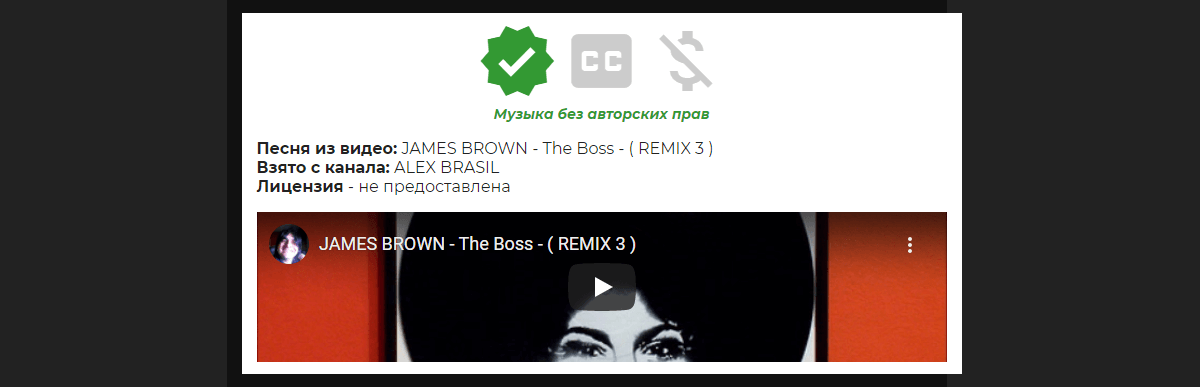
After successful processing of the song, a window appears with information about the type of license and the provision of video, for matching with the desired audio content.
Now, having received a positive response in the result block. We can confidently use the closest possible version of the song, but at the same time without copyright. For which, you will not receive a monetization withdrawal from the video.
We also have a section with no copyright music for your YouTube.
